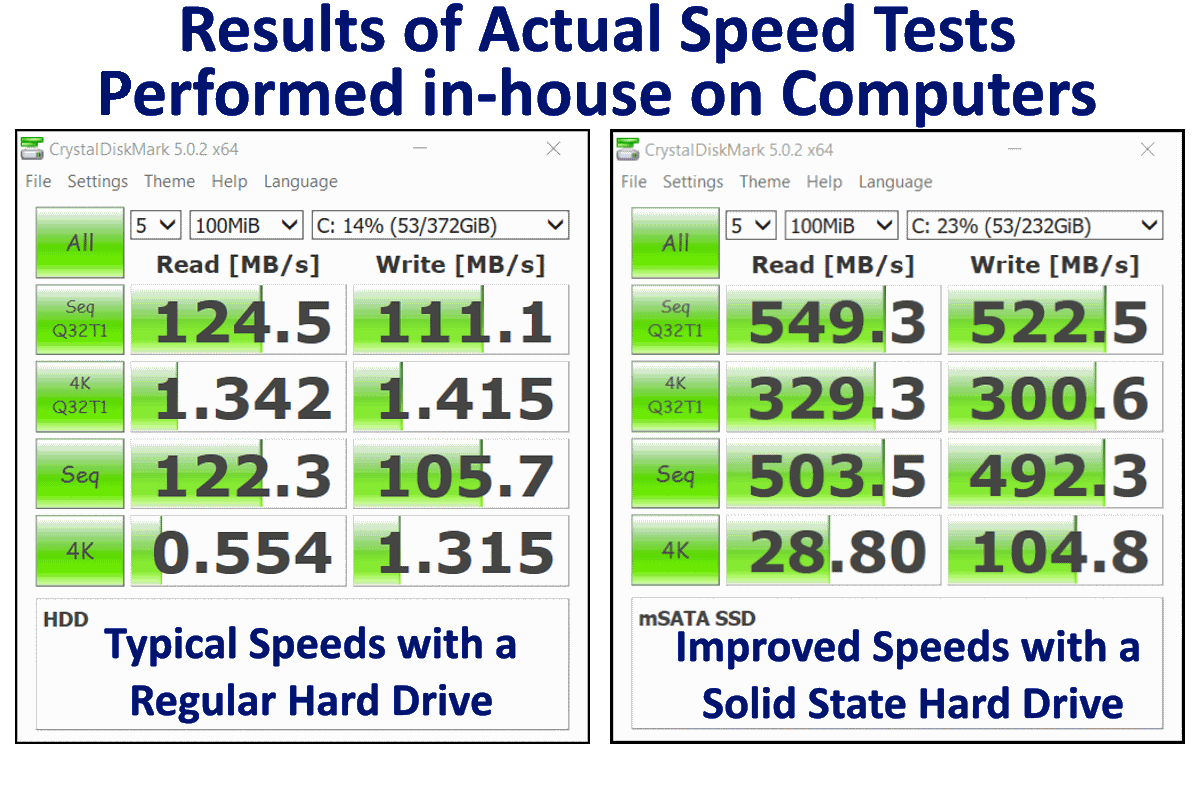Solid state drives (SSDs) are a newer type of hard drive which use flash memory instead of a spinning platter to store information. With no moving parts and very fast read and write times, they use less power and break less frequently than regular hard drives do. Though still somewhat more expensive than mechanical hard drives, the price of SSDs dropped dramatically in 2019 and now is a very good time to upgrade to an SSD.

Do yourself a favor and pick up a new solid state drive from Amazon.com. Then contact us for expert installation when it arrives. In most cases, it is pretty straightforward for us to clone (copy) your existing Windows installation, programs, iTunes, pictures, and all onto your new drive in a short amount of time and this will be the best upgrade you have ever done to speed up your computer. Your bank account will thank you, too!
Step 1: Purchase a Solid State Hard Drive to Upgrade Your Computer:
- Samsung 860 Evo 1TB — very fast and high capacity drive
- Silicon Power 512GB SSD — least costly SSD I’ve seen; still fast!
Step 2: Contact Us to Schedule Your Hard Drive Installation
You really can’t go wrong with either of these hard drives or pretty much any other SSD you find and you’ll be blown away by the performance increase you experience. Our fee for installing the hard drive and cloning your existing hard drive will typically not exceed $150 unless we need to reinstall Windows and transfer your data manually.